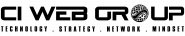You should keep on resetting your home’s thermostat from time to time. Resetting your Daikin thermostat signifies that you are resetting it to its factory setting, which can fix issues with the programming or thermostat connection issues. If you find yourself cranking your HVAC system but can’t seem to get to your standard home temperature and have it hold then this might be a good enough reason to reset your thermostat.
When Should You Reset A Thermostat?
You know when resetting the thermostat is unavoidable because it commonly stops adjusting your home temperature as it should. A malfunctioning thermostat might be the wrongdoer if a furnace or air conditioner begins to short cycle and run almost nonstop. It may be needed after a power outage as well.
There is a variation of thermostats that have several ways of being reset. For the most promising results, flip through your thermostat directions. If you don’t have these, there are many online articles and tapes to enable you to find the best way to reset your thermostat.
Some of the Ways of Resetting The Most Popular Types Of Thermostats.
Firstly, if you want to restore the Daikin thermostat to its default status, below are your options –
- Select Reset Registration
Choosing this resets the connection between the web portal and thermostat.
- Select Preferences and Schedule
Choose this alternative if you want to reset all the preferences, alerts and programming back to the default.
- HVAC Appliance Settings
You can choose this if you want to reset the set-up of the indoor unit and auxiliary heat appliance.
- Select All Settings
This is the option to choose when you want to execute a full Daikin thermostat reset.
The process to restart Daikin one thermostat reset (Daikin One+ smart thermostat resetting steps)
If you have the Daikin One+ smart thermostat, one of the smartest home air controllers, you can proceed with these steps to reset the thermostat –
- First of all, pressing the Menu icon at the right-hand top corner of the touchscreen.
- Secondly, select Settings.
- Now press Configuration which brings up an assortment of options on the screen like Date and Time,
- Account, Home WIFI, System components, and Reset.
- Choose Reset to finalize the process.
An alternative way to reset your Daikin thermostat can be –
- Open the Settings to tap the Menu which is at the top right then select “Settings.”
- Navigate to the System Settings and choose the configuration you want.
- Best you should select System Components then Thermostat.
- Lastly, select “Restart Thermostat”
Non-Programmable Daikin Digital Thermostat
Resetting this thermostat hardly needs pressing the reset button for five seconds or removing the batteries for a few seconds. Your thermostat should reset after you follow one or both of those options.
Are you still finding it hard to heat or cool your residence to the proper temperature? Are you looking for exceptional furnace repair in Woodland, WA, after resetting your thermostat? Call Advantage Heating and Cooling for the best heater services in Woodland, WA. Our local service professionals are equipped to deal with all your HVAC needs, big or small. Call 360-693-5220.